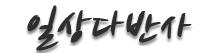C & C++ 분류
Using C++Builder to list all available VCL styles in a ComboBox and apply a selected style using the ComboBoxChange event
컨텐츠 정보
- 13,413 조회
- 0 추천
- 목록
본문
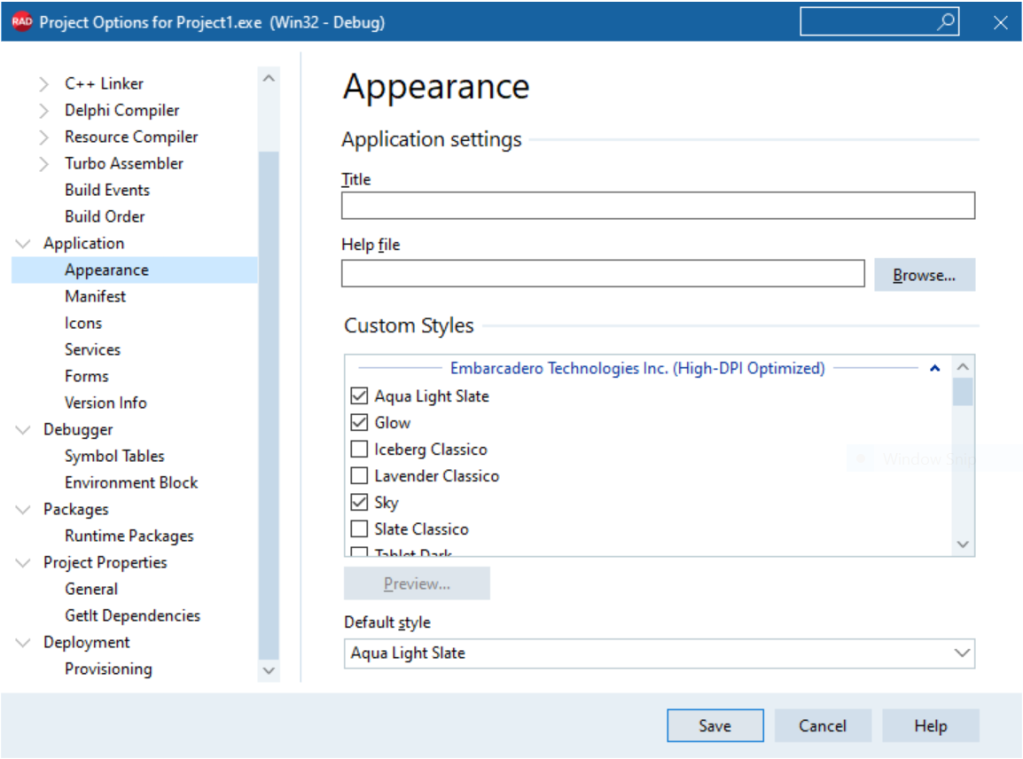
The C++ Application User Interface
For the application user interface I have a TButton (has code to populate the ComboBox with selected application styles) and a TComboBox (to display and allow selection of a style).
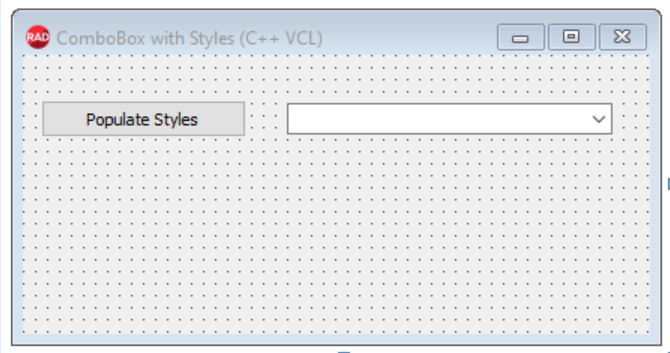
C++ code
//---------------------------------------------------------------------------
#include <vcl.h>
#pragma hdrstop
#include "Unit1.h"
#include <Vcl.Themes.hpp>
//---------------------------------------------------------------------------
#pragma package(smart_init)
#pragma resource "*.dfm"
TForm1 *Form1;
//---------------------------------------------------------------------------
__fastcall TForm1::TForm1(TComponent* Owner)
: TForm(Owner)
{
}
//---------------------------------------------------------------------------
void __fastcall TForm1::Button1Click(TObject *Sender)
{
// populate the ComboBox with VCL styles that are selected
// in Project | Options | Application | Appearance
ComboBox1->Items->BeginUpdate();
try
{
ComboBox1->Items->Clear();
DynamicArray<String> styleNames = Vcl::Themes::TStyleManager::StyleNames;
for(int i = 0; i < styleNames.Length; ++i)
{
String styleName = styleNames[i];
ComboBox1->Items->Add(styleName);
}
}
__finally
{
ComboBox1->Items->EndUpdate();
}
}
//---------------------------------------------------------------------------
void __fastcall TForm1::ComboBox1Change(TObject *Sender)
{
// set the style for the selected combobox item
Vcl::Themes::TStyleManager::TrySetStyle(ComboBox1->Items->Strings[ComboBox1->ItemIndex],false);
}
//---------------------------------------------------------------------------
The Application in Action

TComboBox populated with VCL styles selected
 Application Style Changed by TComboBox selection
Application Style Changed by TComboBox selection References
Project Options Application Appearance
VCL Styles Support for High-DPI Graphics
C++Builder Product Information
C Builder Product Page – Native Apps that Perform. Build Windows C++ Apps 10x Faster with Less Code
C Builder Product Editions – C++Builder is available in four editions – Professional, Enterprise, Architect and Community (free). C++Builder is also available as part of the RAD Studio development suite.
관련자료
-
링크
댓글 0
등록된 댓글이 없습니다.