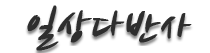우분투 아파치 버전 정보 숨기기
페이지 정보
본문
확인[편집]
- 기본값은 ServerSignature On
- 서버 정보를 표시하게 되어 있음
- CentOS
[root@zetawiki ~]# cat /etc/httpd/conf/httpd.conf | grep ServerSignature
ServerSignature On
- 우분투
root@zetawiki:~# cat /etc/apache2/conf-enabled/security.conf | grep ServerSignature
#ServerSignature Off
ServerSignature On
변경[편집]
- 아파치 설정파일 httpd.conf를 httpd.conf_old로 복사하여 보존
[root@zetawiki ~]# cp /etc/httpd/conf/httpd.conf /etc/httpd/conf/httpd.conf_old
[root@zetawiki ~]# sed -i "s/ServerSignature On/ServerSignature Off/g" /etc/httpd/conf/httpd.conf
[root@zetawiki ~]# diff /etc/httpd/conf/httpd.conf_old /etc/httpd/conf/httpd.conf
537c537
< ServerSignature On
---
> ServerSignature Off
- → ServerSignature 가 Off로 변경됨
- 새 설정을 적용하기 위해 아파치 재시작
[root@zetawiki ~]# service httpd restart
Stopping httpd: [ OK ]
Starting httpd: [ OK ]
확인 2[편집]
[root@zetawiki ~]# curl http://localhost/asdfasdf
<!DOCTYPE HTML PUBLIC "-//IETF//DTD HTML 2.0//EN">
<html><head>
<title>404 Not Found</title>
</head><body>
<h1>Not Found</h1>
<p>The requested URL /not_found.php was not found on this server.</p>
</body></html>
- → address 태그 부분이 완전히 사라졌다. 아파치/OS 정보가 노출되지 않음
문제 상황[편집]
- HTTP 헤더에 아파치 버전, OS 정보가 노출된다.
- 이것을 숨기고 싶다.
[root@zetawiki ~]# curl -I http://localhost HTTP/1.1 200 OK Date: Sat, 06 Sep 2014 23:18:46 GMT Server: Apache/2.2.15 (CentOS) X-Powered-By: PHP/5.3.3 Connection: close Content-Type: text/html; charset=UTF-8
- → 아파치 버전은 2.2.15, OS는 CentOS임이 표시됨
아파치 설정 확인[편집]
[root@zetawiki ~]# grep ServerTokens /etc/httpd/conf/httpd.conf ServerTokens OS
변경[편집]
- 아파치 설정파일 httpd.conf를 httpd.conf_old로 복사하여 보존
[root@zetawiki ~]# cp /etc/httpd/conf/httpd.conf /etc/httpd/conf/httpd.conf_old[root@zetawiki ~]# sed -i "s/ServerTokens OS/ServerTokens Prod/g" /etc/httpd/conf/httpd.conf
[root@zetawiki ~]# diff /etc/httpd/conf/httpd.conf_old /etc/httpd/conf/httpd.conf 44c44 < ServerTokens OS --- > ServerTokens Prod
- → ServerTokens 가 Prod로 변경됨
- 새 설정을 적용하기 위해 아파치 재시작
[root@zetawiki ~]# service httpd restart Stopping httpd: [ OK ] Starting httpd: [ OK ]
결과 확인[편집]
[root@zetawiki ~]# curl -I http://localhost HTTP/1.1 200 OK Date: Sat, 06 Sep 2014 23:28:42 GMT Server: Apache X-Powered-By: PHP/5.3.3 Connection: close Content-Type: text/html; charset=UTF-8
- → 아파치 버전과 OS 정보가 보이지 않는다.
관련자료
등록된 댓글이 없습니다.